Setting Up a Home Office: Work from Home Essentials and Tips
The current global pandemic has forced many individuals to adapt to a new work environment – their own homes. As businesses continue to implement remote working policies, the need for an efficient and productive home office setup has become paramount. This article aims to provide valuable insights into setting up a home office, including the essentials required and practical tips for maximizing productivity.
Consider the case of Sarah, a marketing professional who recently transitioned from her corporate job to freelance work due to unforeseen circumstances. With limited experience in working remotely, she found herself struggling initially with establishing a suitable workspace within her home. However, through research and experimentation, Sarah was able to create an effective home office that catered to her specific needs. By sharing her experiences and incorporating expert advice, this article seeks to guide readers like Sarah in designing their ideal work-from-home environment to ensure optimal productivity and work-life balance.
The first step in setting up a home office is to designate a dedicated space solely for work purposes. This could be a spare room, a corner of the living room, or even an unused closet transformed into a mini office. It is important to separate your workspace from areas used for relaxation or leisure activities to maintain focus and minimize distractions.
Next, invest in ergonomic furniture that promotes good posture and reduces strain on the body. A comfortable chair with proper lumbar support and an adjustable desk at the appropriate height can make a significant difference in long-term comfort and overall well-being. Additionally, consider incorporating standing options, such as a standing desk or adjustable monitor stand, to alternate between sitting and standing positions throughout the day.
Lighting plays a crucial role in creating an inviting and productive workspace. Natural light is ideal as it boosts mood and energy levels, so position your desk near windows if possible. In cases where natural light is limited, opt for task lighting that mimics daylight to avoid eye strain.
An efficient home office requires reliable technology tools. Ensure you have a fast and stable internet connection to support video conferences, file sharing, and other online tasks. Invest in a reliable computer or laptop with sufficient processing power and memory to handle your workload smoothly. Consider additional peripherals like an external monitor for increased screen real estate or a wireless keyboard and mouse for added convenience.
Organization is key to maintaining productivity in any workspace. Keep essential supplies within reach by investing in storage solutions like shelves or drawers that can hold documents, stationery, cables, and other accessories neatly. Utilize cable management systems to keep wires organized and tangle-free.
Creating a conducive work environment also involves minimizing distractions. Establish boundaries with family members or housemates during working hours by communicating your schedule clearly. Use noise-cancelling headphones or play background music that helps you concentrate without being too distracting.
Finally, personalize your home office with elements that inspire and motivate you. Add plants for a touch of greenery, hang artwork or motivational quotes on the walls, or incorporate personal mementos that bring joy and positivity to your workspace.
In conclusion, setting up an efficient home office requires careful consideration and planning. By following these practical tips and incorporating your own preferences, you can create a productive environment that allows you to thrive in your remote work setup. Remember to continuously evaluate and make adjustments as needed to ensure ongoing productivity and well-being in your home office.
Choosing the right chair for maximum comfort
Imagine this scenario: Sarah, a freelance writer, spends most of her days sitting in front of her computer to meet tight deadlines. She often finds herself experiencing back pain and discomfort after long hours of work. This situation is not uncommon for many individuals who have transitioned to working from home. To ensure optimal productivity and well-being while working remotely, it is essential to choose the right chair that provides maximum comfort and support.
To begin with, an ergonomic chair can make a significant difference in one’s work experience at home. Ergonomic chairs are designed specifically to promote good posture and prevent musculoskeletal problems associated with prolonged sitting. These chairs typically feature adjustable height and lumbar support, allowing users like Sarah to customize their seating position according to their individual needs.
In addition to ergonomics, factors such as material, padding, and seat width also contribute to overall comfort. Chairs made of high-quality materials like mesh or leather offer breathability and durability. Adequate padding ensures that pressure points are relieved during extended periods of sitting. Moreover, opting for a chair with an appropriate seat width allows for better weight distribution and reduces the risk of developing circulation issues.
When considering purchasing a new office chair or evaluating your existing one, keep these key features in mind:
- Adjustable armrests: Armrests should be positioned at an optimum height so that shoulders remain relaxed without being lifted or strained.
- Swivel base: A swivel base enables easy movement and access to different parts of the workstation without straining the body.
- Tilting mechanism: Chairs equipped with tilting mechanisms provide flexibility by allowing users to recline slightly or lock into place when needed.
- Wheelbase: Ensure that the chair has sturdy wheels suitable for your flooring type (e.g., carpet or hardwood) for smooth mobility within your workspace.
By investing in an appropriate chair with these features, individuals like Sarah can significantly improve their comfort levels and reduce the risk of developing chronic pain or injuries associated with long hours of sitting.
Optimizing lighting conditions for reduced eye strain
Having chosen the right chair for maximum comfort, it is now crucial to focus on optimizing lighting conditions in your home office. Proper Lighting plays a significant role in reducing eye strain and creating an environment conducive to productivity. By implementing appropriate lighting solutions, you can enhance your work experience and minimize potential discomfort.
Paragraph 1:
Imagine this scenario: You have set up your home office with all the necessary equipment and furniture, but throughout the day, you find yourself squinting at your computer screen due to inadequate lighting. This not only hampers your ability to concentrate but also puts unnecessary strain on your eyes. To avoid such situations, consider the following tips:
- Utilize natural light whenever possible by positioning your desk near a window or skylight.
- Install adjustable blinds or curtains that allow you to control the amount of natural light entering the room.
- Supplement natural light with task lights or desk lamps equipped with LED bulbs to provide focused illumination when needed.
- Avoid harsh overhead lighting that creates glare on screens; instead, opt for softer ambient lighting options.
Bullet point list (evoking emotional response):
- Reduce eye fatigue and headaches caused by poor lighting conditions.
- Improve concentration levels and overall productivity.
- Create a visually comfortable workspace that promotes well-being.
- Enhance mood and motivation through effective use of lighting.
Paragraph 2:
To further illustrate the significance of proper lighting in a home office setting, let’s examine a case study involving two individuals working from home. John prefers working in dimly lit surroundings as he finds bright lights distracting. However, after experiencing frequent eye strain and decreased productivity over time, he decides to adjust his setup. In contrast, Sarah ensures her workspace is well-lit using a combination of natural light during the day and artificial sources when required. As a result, she experiences less eye fatigue and maintains higher levels of focus throughout her workday.
Table (evoking emotional response):
| Benefits of Proper Lighting in a Home Office | John’s Experience | Sarah’s Experience |
|---|---|---|
| Reduced eye strain | Frequent | Less frequent |
| Enhanced productivity | Decreased | Increased |
| Improved concentration | Difficult | Easier |
| Positive impact on well-being | Negative | Positive |
Paragraph 3:
By prioritizing optimal lighting conditions, you can significantly improve your work environment and overall wellbeing. A well-lit workspace not only reduces the chances of eye strain but also enhances your mood, motivation, and focus.
Transitioning into the subsequent section about “Implementing effective storage solutions for a clutter-free workspace,” it is essential to maintain an organized and efficient home office setup.
Implementing effective storage solutions for a clutter-free workspace
To create an organized and productive home office environment, it is essential to implement effective storage solutions that help maintain a clutter-free workspace. One way to achieve this is by using shelves or cabinets specifically designed for storing office supplies and documents.
For example, consider the case of Sarah, a graphic designer who recently transitioned to working from home. She found herself struggling with maintaining an organized workspace due to limited storage options. By investing in a set of wall-mounted shelves and a file cabinet, she was able to neatly store her art supplies, reference books, and important client documents. This not only decluttered her desk but also made it easier for her to locate necessary items when needed.
Here are some key strategies you can follow to implement effective storage solutions in your home office:
- Categorize: Sort your belongings into categories such as stationery, files, electronics, etc., before deciding on appropriate storage options.
- Maximize vertical space: Utilize wall-mounted shelves or bookcases to make efficient use of vertical space while keeping items within easy reach.
- Invest in organizers: Use drawer dividers, trays, and desktop organizers to keep small items like paper clips, pens, and sticky notes neatly arranged.
- Label everything: Label folders, boxes, and containers so you can quickly identify their contents without searching through each one individually.
Consider the following table highlighting the benefits of implementing these strategies:
| Strategy | Benefits |
|---|---|
| Categorize | Easy access to specific items; reduced time spent searching |
| Maximize vertical space | Efficient utilization of available area; increased surface space on desk |
| Invest in organizers | Neatly arranged supplies; improved productivity |
| Label everything | Quick identification of contents; enhanced organization |
By implementing these strategies tailored to your needs and preferences, you can create a well-organized home office that promotes productivity and reduces distractions.
Transitioning into the next section on Minimizing distractions with noise-canceling technology, it is important to create an environment conducive to focused work.
Minimizing distractions with noise-canceling technology
With an organized and clutter-free workspace, the next step is to minimize distractions that can hinder your productivity. One of the most common culprits in a home office environment is noise. Implementing noise-canceling technology can help create a quiet and focused atmosphere conducive to work.
Section H2: Minimizing Distractions with Noise-Canceling Technology
To illustrate the importance of minimizing distractions, let’s consider the case study of Sarah, a freelance graphic designer working from her home office. Sarah often struggled to concentrate on her projects due to various noises like construction sounds outside her window or household activities occurring in adjacent rooms. Determined to enhance her focus, she decided to invest in noise-canceling headphones as a solution.
Noise-Canceling Technology works by actively reducing external sounds through advanced audio processing techniques. By wearing noise-canceling headphones, Sarah was able to block out unwanted noises and immerse herself fully in her creative tasks. This resulted in improved concentration levels and increased overall productivity throughout the day.
Here are some key benefits of incorporating noise-canceling technology into your home office setup:
- Enhanced focus: Eliminating background noises allows you to maintain better focus on your work.
- Increased productivity: By creating a quieter environment, noise-canceling technology helps you stay engaged and complete tasks more efficiently.
- Reduced stress levels: The absence of distracting sounds promotes relaxation, leading to reduced stress while working.
- Improved audio quality: Noise-canceling headphones provide crystal-clear sound for virtual meetings or listening to music during breaks.
| Benefit | Description |
|---|---|
| Enhanced focus | Achieve greater concentration by eliminating disruptive ambient noises |
| Increased productivity | Work more efficiently without interruptions |
| Reduced stress levels | Create a calm and peaceful environment for enhanced well-being |
| Improved audio quality | Enjoy clear sound during online meetings or when listening to music |
Incorporating noise-canceling technology into your home office can significantly improve your overall work experience. By minimizing distractions, you create a space that fosters productivity and allows for better concentration.
Alongside creating an optimal workspace, it is essential to ensure a stable and reliable internet connection to support seamless communication and online collaborations.
Ensuring a stable and reliable internet connection
Transitioning from minimizing distractions with noise-canceling technology, another crucial aspect to consider when setting up a home office is optimizing lighting. Adequate lighting not only enhances visibility but also plays a vital role in creating an environment conducive to productivity and focus. For instance, imagine working in a dimly lit room where you strain your eyes to read documents or see the details on your computer screen. Insufficient lighting can lead to eye fatigue, headaches, and reduced concentration levels.
To ensure optimal lighting in your home office, here are some tips:
- Natural light: Position your desk near windows to make use of natural light during the day. Natural light improves mood, reduces eye strain, and provides a sense of connection with the outdoors.
- Task lighting: Supplement natural light with task-specific lighting solutions such as adjustable desk lamps or overhead lights that provide focused illumination directly onto your work area.
- Color temperature: Consider using bulbs with different color temperatures based on the type of work you do. Cooler color temperatures (around 5000K) promote alertness and are suitable for tasks requiring attention to detail, while warmer color temperatures (around 2700K) create a cozy atmosphere for more relaxed activities.
- Dimmers and curtains: Install dimmer switches or adjustable blinds/curtains to have control over the level of brightness throughout the day. This allows you to adapt the lighting according to specific tasks or personal preferences.
Creating an ergonomic workspace involves more than just arranging furniture; it requires thoughtful consideration of various factors that contribute to overall comfort and well-being. In addition to minimizing distractions with noise-canceling technology discussed earlier, optimizing lighting ensures that you can work efficiently without straining your eyes or feeling fatigued by inadequate illumination.
| Benefit | Description |
|---|---|
| Enhanced productivity | Well-lit environments improve cognitive performance and increase focus, allowing you to work more efficiently. |
| Reduced eye strain | Proper lighting reduces eye fatigue and the risk of developing vision-related issues over time. |
| Improved mood | Adequate lighting contributes to a positive atmosphere, helping maintain motivation and creativity levels throughout the day. |
| Health benefits | Exposure to natural light positively impacts our circadian rhythm, sleep quality, and overall well-being. |
In conclusion, setting up an optimal lighting system in your home office is essential for creating a workspace that promotes productivity and comfort. By incorporating natural light, task-specific lighting solutions, appropriate color temperatures, and adjustable brightness options, you can create an environment that enhances your efficiency while reducing eye strain and promoting overall well-being.
Transitioning seamlessly into exploring the best video conferencing platforms for virtual meetings…
Exploring the best video conferencing platforms for virtual meetings
Ensuring a stable and reliable internet connection is crucial when setting up a home office. Without a consistent internet connection, it can be challenging to stay connected with colleagues, clients, or customers. For instance, imagine you are in the middle of an important video conference call with potential investors for your startup. Suddenly, your internet connection drops, causing frustration and potentially losing out on valuable opportunities.
To ensure a stable and reliable internet connection, consider the following tips:
- Invest in high-speed internet: Choose an internet service provider (ISP) that offers fast and reliable connectivity options suitable for your work requirements.
- Use a wired connection: While Wi-Fi may be convenient, using a wired Ethernet connection provides more stability and speed for tasks that require heavy data transfer.
- Position your router strategically: Place your router in a central location within your home office space to maximize coverage and minimize interference from other electronic devices.
- Consider backup options: Explore alternative solutions such as mobile hotspots or portable routers to have a backup plan in case of any unexpected disruptions.
Now let’s explore some popular video conferencing platforms that can enhance virtual meetings:
| Platform | Features | Pros | Cons |
|---|---|---|---|
| Zoom | – High-quality audio/video – Screen sharing capability – Interactive features | – User-friendly interface – Cross-platform compatibility – Large participant capacity | – Privacy concerns – Limited free version features |
| Microsoft Teams | – Integration with Microsoft Office suite – Team collaboration tools – File-sharing capabilities | – Seamless integration with other Microsoft products – Advanced security measures – Chat functionality | – Requires subscription for full access to features – May experience occasional glitches |
| Google Meet | – Simple user interface- Easy scheduling through Google Calendar- Screen sharing and recording options | – Integration with other Google apps – No additional subscription required for basic features – Supports large meetings | – Limited customization options – Fewer advanced features compared to other platforms |
| Cisco Webex | – High-quality video and audio capabilities- Advanced security measures- Interactive whiteboard feature | – Robust collaboration tools – Excellent customer support – Record meetings for future reference | – Relatively higher pricing plans – Steeper learning curve for first-time users |
By utilizing these popular video conferencing platforms, you can effectively conduct virtual meetings, collaborate with colleagues, and enhance communication within your home office setup.
Prioritizing ergonomics to prevent back and neck pain is the next crucial step in creating a comfortable work environment.
Prioritizing ergonomics to prevent back and neck pain
As we continue our exploration of setting up a productive home office, let’s now turn our attention to the crucial aspect of prioritizing ergonomics. By ensuring that your workspace is designed with ergonomic principles in mind, you can prevent discomfort and potential long-term health issues associated with prolonged sitting and repetitive tasks. With this in mind, let’s delve into some essential tips for creating an ergonomic home office environment.
Paragraph 1:
Imagine this scenario: Sarah works from her makeshift home office for hours on end without considering the impact it has on her body. Over time, she starts experiencing persistent back and neck pain, making it difficult for her to concentrate on her work. This situation is not uncommon among remote workers who neglect proper ergonomics. To avoid such issues, here are some key tips to keep in mind:
- Invest in an adjustable chair that provides lumbar support and allows you to maintain a comfortable posture.
- Ensure that your desk or workstation is at the correct height relative to your seated position.
- Position your computer monitor directly in front of you at eye level to minimize strain on your neck.
- Use an ergonomic keyboard and mouse to reduce the risk of wrist and hand injuries.
Bullet point list (evoking emotional response):
Take care of your well-being by implementing these simple yet impactful changes:
- Prioritize self-care: Remember to take regular breaks and stretch throughout the day.
- Foster productivity: A comfortable workspace promotes focus and efficiency.
- Enhance overall health: Ergonomic adjustments contribute to better physical well-being.
- Prevent future complications: Investing in ergonomics can help mitigate long-term health risks.
Paragraph 2:
To illustrate how various ergonomic adjustments can benefit individuals working from home, consider the following table highlighting common problems faced due to poor ergonomics along with their corresponding solutions:
| Problem | Solution |
|---|---|
| Back Pain | Adjustable lumbar support in chair |
| Neck Strain | Positioning monitor at eye level |
| Wrist Discomfort | Ergonomic keyboard and mouse |
| Eye Fatigue | Adequate lighting and regular breaks |
Table (evoking emotional response):
This table serves as a visual reminder of the potential issues that can arise from neglecting ergonomics, but it also offers practical solutions to address each problem. By implementing these changes, you can significantly improve your comfort and well-being while working from home.
Paragraph 3:
Creating an ergonomic home office environment is not merely about physical comfort; it has a direct impact on your productivity and overall satisfaction with remote work. By prioritizing ergonomics, you are investing in your own long-term health and well-being. In our next section, we will discuss how to create a designated space for focused work, ensuring that your surroundings are conducive to optimal concentration without distractions.
With this understanding of the importance of ergonomics firmly established, let’s now turn our attention to creating a designated space for focused work.
Creating a designated space for focused work
Building on the importance of prioritizing ergonomics, it is equally crucial to create a designated space for focused work. By establishing a dedicated area solely for work-related activities, you can enhance productivity and maintain a clear boundary between your personal and professional life. Let’s explore some effective strategies to create an ideal workspace at home.
Paragraph 1:
For instance, consider setting up your home office in a spare room or unused corner of your living space. This separation from other areas of the house helps minimize distractions and encourages concentration. To further optimize this designated space, here are some essential elements to incorporate:
- Comfortable seating: Invest in an ergonomic chair that adequately supports your back and promotes good posture.
- Adequate lighting: Ensure sufficient natural light during the day by positioning your desk near windows. Additionally, include task lighting such as desk lamps or adjustable overhead lights.
- Noise reduction measures: If external noises disrupt your focus, consider using noise-cancelling headphones or installing soundproofing materials like acoustic panels.
Paragraph 2:
To better visualize these suggestions, let’s examine a table outlining the benefits of incorporating each element into your home office setup:
| Element | Benefits |
|---|---|
| Comfortable seating | – Reduces strain on back and neck |
| – Enhances overall comfort during extended work periods | |
| Adequate lighting | – Improves mood and boosts energy levels |
| – Minimizes eye strain caused by poor lighting conditions | |
| Noise reduction | – Increases focus by eliminating distracting background noise |
| measures | – Promotes a calm and tranquil working environment |
Paragraph 3:
By creating a designated space specifically tailored for work purposes, you establish physical boundaries that help signal when it’s time to focus on tasks. Furthermore, having all your necessary tools within arm’s reach reduces interruptions caused by searching for items in different parts of the house. A well-organized and functional workspace enhances efficiency, allowing you to maximize productivity during your work-from-home experience.
Transitioning into the subsequent section about utilizing cable management systems for a tidy workspace, it is essential to maintain an organized environment that promotes seamless workflow without distractions.
Utilizing cable management systems for a tidy workspace
With a designated workspace in place, it’s important to ensure that your home office remains organized and clutter-free. Utilizing cable management systems can help you maintain a tidy workspace while also preventing potential hazards caused by loose cables.
Paragraph 1: One example of the benefits of cable management systems is illustrated through the case study of Sarah, a freelance graphic designer. As her workload increased, so did the number of devices she needed to connect to her computer. Without proper cable management, her desk quickly became a tangled mess of cords, making it difficult for her to find the right cables when needed. This led to frustration and wasted time searching for specific connectors or untangling knots. However, after implementing an effective cable management system, Sarah’s workspace became more streamlined and efficient. She was able to easily identify each cable, reducing unnecessary stress and improving her overall productivity.
- Cable sleeves: These flexible tubes allow you to bundle multiple cables together neatly, eliminating tangles and creating a cleaner look.
- Cable clips: Ideal for attaching cables to walls or desks, these clips keep them secured and prevent them from slipping onto the floor.
- Cable trays: Installing under-desk cable trays provide a dedicated space where all your cables can be neatly stored and hidden away.
- Labeling solutions: Using labels or color-coded tags on each cable will make it easier to identify their purposes at a glance.
| Pros | Cons |
|---|---|
| Neat and organized | Improved safety |
| Saves time | Enhanced aesthetics |
| Reduces stress | Minimized trip hazards |
Paragraph 2: Investing in adjustable desk options for improved posture not only enhances comfort but also promotes better productivity during long hours spent working from home. Research has shown that sitting for extended periods without proper ergonomics can lead to various health issues such as back pain, neck strain, and decreased focus. An adjustable desk allows you to switch between sitting and standing positions, allowing for better blood circulation and reducing the strain on your body.
By investing in an adjustable desk, you can:
- Improve posture: Adjusting the height of your desk helps maintain a neutral spine position, preventing slouching or hunching over.
- Increase energy levels: Alternating between sitting and standing keeps your muscles engaged, improving alertness and combating fatigue.
- Enhance productivity: Standing has been linked to increased creativity, focus, and overall work performance.
- Boost overall well-being: A more comfortable workspace promotes general health by reducing sedentary behavior and promoting movement throughout the day.
Transition into the subsequent section about “Investing in adjustable desk options for improved posture”: To further optimize your home office setup, it’s essential to consider ergonomic solutions that offer customizable features tailored to your specific needs.
Investing in adjustable desk options for improved posture
Building upon the importance of a tidy workspace, another crucial aspect to consider when setting up a home office is investing in adjustable desk options for improved posture. By incorporating ergonomic furniture into your workspace, you can enhance comfort and productivity during long hours of work. Let’s explore how adjustable desks can make a positive impact on your work environment.
One case study that illustrates the benefits of adjustable desks is the experience of Sarah, a freelance writer who used to suffer from chronic back pain due to poor sitting habits at her conventional desk. After switching to an adjustable standing desk, Sarah noticed significant improvements in her posture and overall well-being. The ability to switch between sitting and standing throughout the day allowed her to alleviate strain on her back and neck muscles, resulting in increased focus and reduced discomfort.
To further emphasize the advantages of investing in an adjustable desk, here are some key considerations:
- Customizable Height Options: Adjustable desks offer various height settings, allowing individuals to find their ideal position for optimal comfort. This adaptability accommodates people of different heights or those with specific needs.
- Improved Blood Circulation: Alternating between sitting and standing promotes better blood flow throughout the body, which can decrease fatigue and boost energy levels.
- Enhanced Productivity: Being able to adjust your desk according to your preference helps maintain concentration by preventing distraction caused by physical discomfort.
- Long-Term Health Benefits: Regularly using an adjustable desk has been linked to reducing the risk of developing musculoskeletal disorders associated with prolonged sitting.
| Benefits of Adjustable Desks |
|---|
| Increased Comfort |
| Better Posture |
| Reduced Back Pain |
| Enhanced Focus |
By integrating an adjustable desk into your home office setup, you prioritize your health while creating a more efficient working space. With improved posture and enhanced comfort comes increased productivity. In our next section about “Enhancing productivity with task management tools,” we will delve into the strategies and tools that can help you stay organized and focused throughout your workday.
Enhancing productivity with task management tools
Investing in adjustable desk options for improved posture has been highlighted as a crucial aspect of setting up a home office. Now, let’s explore another essential element that can significantly enhance productivity: task management tools.
To illustrate the benefits of using task management tools, consider the case study of Sarah, a freelance graphic designer who recently transitioned to working from home. Prior to utilizing these tools, Sarah often found herself overwhelmed with multiple projects and struggling to stay organized. However, by incorporating task management tools into her workflow, she was able to streamline her work processes and improve her overall efficiency.
One popular task management tool is Trello, which allows users to create visual boards with lists and cards representing different tasks or projects. This intuitive interface enables individuals or teams to track progress easily, assign deadlines, and collaborate effectively. By visually organizing their workload and breaking it down into manageable tasks, users like Sarah can better prioritize their work and maintain clarity amidst various assignments.
The advantages of integrating task management tools into your home office setup are numerous:
- Increased organization: These tools provide a centralized location where you can store all your tasks, deadlines, and relevant information.
- Improved time management: With clear visibility of pending tasks and upcoming deadlines, you can allocate your time more efficiently.
- Enhanced collaboration: Many task management tools offer features that enable seamless communication and collaboration within teams.
- Reduced stress levels: By having a structured system in place for managing tasks, you can alleviate anxiety associated with forgetting important assignments or feeling overwhelmed.
| Advantages of Task Management Tools |
|---|
| Centralized storage |
| Efficient time allocation |
| Seamless collaboration |
| Stress reduction |
Incorporating task management tools into your home office routine can lead to increased productivity and reduced stress levels. The ability to visualize your workload while staying organized will help ensure that no project slips through the cracks. In the subsequent section about “Setting up a dual-monitor display for increased efficiency,” we will explore another aspect of optimizing your home office setup to further enhance productivity.
Setting up a dual-monitor display for increased efficiency
Enhancing productivity with task management tools has proven to be an effective way of optimizing workflow in a home office setup. However, another important aspect that can significantly boost efficiency is setting up a dual-monitor display. By expanding your screen real estate and increasing the number of visible applications at once, you can improve multitasking capabilities and enhance overall productivity.
Imagine this scenario: Sarah, a freelance graphic designer working from her home office, often finds herself switching between different design software and project files. With only one monitor, she constantly needs to minimize or resize windows, causing interruptions in her creative flow. Frustrated by this inefficiency, Sarah decides to invest in a second monitor for her workspace.
Setting up a dual-monitor display offers numerous benefits for professionals like Sarah:
- Improved multitasking: Having two monitors allows users to have multiple documents and programs open simultaneously without cluttering the workspace. This enables seamless transition between tasks, enhancing productivity.
- Enhanced visibility: A larger desktop area means more space to view and compare information side by side. For example, designers can work on their main canvas while referring to reference images or feedback on the secondary monitor.
- Streamlined workflows: Dual monitors enable drag-and-drop functionality across screens, making it easier to move files and content between applications without disrupting focus or concentration.
- Customizability: Users can arrange their displays based on individual preferences. Whether extending the primary screen or duplicating it onto the secondary monitor, flexibility in configuration adds convenience.
To illustrate further how dual-monitor setups benefit various professions in different ways, consider the following table:
| Profession | Benefit |
|---|---|
| Financial Analyst | Analyzing data in spreadsheets alongside reports |
| Content Creator | Editing videos while referencing scripts |
| Software Developer | Coding on one screen while testing code on another |
| Project Manager | Monitoring project timelines while collaborating via video conferencing |
Incorporating a dual-monitor display into your home office setup can be an effective strategy to enhance productivity and optimize workflow. By providing more screen real estate, easier multitasking capabilities, and improved visibility, professionals across various fields can benefit from this simple yet powerful solution. So, consider investing in a second monitor today and experience the positive impact it can have on your work efficiency.
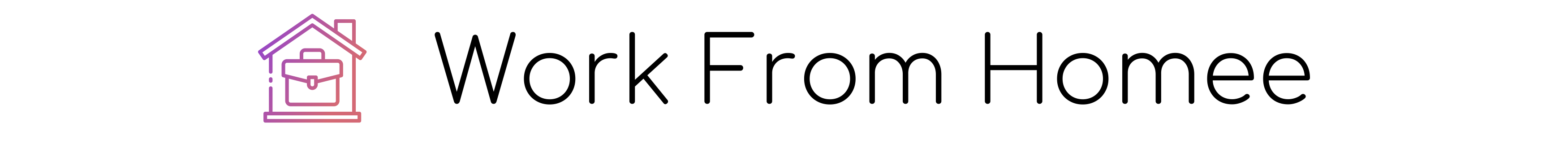

Comments are closed.