Communicating with Remote Team Members: Work from Home Communication Tips
The way we work has undergone a significant transformation in recent years, with remote teams becoming increasingly common. This shift brings numerous benefits such as increased flexibility and access to global talent pools. However, it also presents unique challenges when it comes to communication. In this article, we will explore effective strategies for communicating with remote team members and provide valuable tips for maintaining clear and productive work-from-home communication.
Consider the following scenario: Jane is a project manager responsible for overseeing a virtual team spread across different time zones. Despite having highly skilled individuals on her team, she often finds that miscommunication leads to delays and misunderstandings. Sound familiar? Many professionals like Jane struggle with the complexities of managing remote teams effectively due to limited face-to-face interaction and reliance on technology-mediated communication channels. Consequently, understanding how to navigate these challenges becomes crucial in fostering collaboration and achieving desired outcomes within distributed work environments.
To address these issues, this article will delve into various aspects of communicating with remote team members. We will examine the importance of establishing clear expectations and utilizing appropriate tools for efficient communication. Additionally, we will discuss methods for building trust and rapport among team members who may never meet physically. By implementing the strategies outlined here, professionals can enhance their ability to communicate effectively in remote work settings and ultimately improve team performance and productivity.
One key aspect of effective communication in remote teams is establishing clear expectations. Since team members are not physically present, it is essential to set clear guidelines regarding communication channels, response times, and availability. This ensures that everyone understands how and when to communicate with each other, minimizing confusion and delays. Regularly reinforcing these expectations through team meetings or written communication can help maintain consistency and clarity.
Another crucial element is choosing appropriate tools for efficient communication. With a wide range of options available such as email, instant messaging platforms, video conferencing tools, and project management software, it’s important to select the ones that best suit your team’s needs. For example, video conferencing can be useful for more complex discussions or brainstorming sessions that require visual cues and real-time interaction. Instant messaging platforms can facilitate quick questions or updates throughout the day, while project management software can help track progress and assign tasks effectively.
Building trust and rapport among remote team members is also vital for effective collaboration. Without regular face-to-face interactions, it may take longer for individuals to develop personal connections. Encouraging informal conversations through virtual coffee breaks or dedicated social time during meetings can help foster camaraderie within the team. Additionally, providing opportunities for virtual team-building activities or sharing personal interests outside of work can strengthen relationships and create a sense of belonging.
In conclusion, communicating effectively with remote team members requires careful attention to clear expectations, utilizing appropriate communication tools, and building trust among team members who may never meet in person. By implementing these strategies consistently, professionals like Jane can overcome the challenges associated with managing remote teams and ensure smooth collaboration towards achieving desired outcomes in distributed work environments.
Choosing the right communication tools
Choosing the right communication tools is crucial when working with remote team members. With the increasing prevalence of remote work, there are numerous options available to facilitate effective communication and collaboration. To illustrate this point, let’s consider a hypothetical scenario where a company has recently transitioned to a fully remote workforce due to unforeseen circumstances.
In order to maintain productivity and ensure seamless communication among team members, it becomes imperative for organizations in such situations to carefully select appropriate communication tools. One option that can be considered is video conferencing platforms like Zoom or Microsoft Teams. These tools allow for face-to-face interactions even when physically distant, fostering a sense of connection and enabling non-verbal cues to be observed.
Another important aspect to consider is instant messaging applications such as Slack or Microsoft Teams chat feature. These platforms provide real-time communication opportunities, allowing teams to quickly exchange information, ask questions, and provide updates without the need for lengthy email threads.
Furthermore, collaborative project management software like Trello or Asana can significantly enhance teamwork by providing shared spaces for organizing tasks, assigning responsibilities, tracking progress, and sharing relevant files/documents.
To summarize these options in an engaging manner:
- Video conferencing: Stay connected through virtual face-to-face meetings
- Instant messaging: Foster quick and efficient real-time communication
- Project management software: Streamline collaboration by organizing tasks and tracking progress
It is worth noting that choosing the right combination of communication tools will depend on various factors such as team size, nature of work, and individual preferences. Therefore, organizations should assess their requirements carefully before making decisions on which tools to adopt.
Transitioning smoothly into the subsequent section about “Ensuring clear and frequent communication,” it is essential for teams to not only choose suitable tools but also establish guidelines and strategies for effective usage.
Ensuring clear and frequent communication
Transitioning from choosing the right communication tools, it is equally important to ensure clear and frequent communication channels when working with remote team members. Without proper channels in place, misunderstandings can arise, leading to delays, decreased productivity, and overall inefficiency. To illustrate this point, let’s consider a hypothetical scenario:
Imagine you are part of a virtual design team responsible for creating a new logo for a client. One day, while discussing ideas over email, one team member suggests incorporating vibrant colors into the design. However, due to miscommunication or lack of clarity in the written message, another team member interprets this as using dull shades instead. As a result, conflicting designs are created by different team members before the mistake is discovered.
To prevent such situations and foster effective collaboration within remote teams, here are some key practices to follow:
- Establish regular check-ins: Set up recurring meetings or video conferences where all team members can come together to discuss progress updates and address any concerns or questions.
- Encourage active participation: Create an environment that encourages open dialogue among team members. Everyone should feel comfortable expressing their thoughts and opinions without fear of judgment or criticism.
- Utilize instant messaging platforms: Incorporate real-time chat applications like Slack or Microsoft Teams to facilitate quick and efficient communication for urgent matters or informal discussions.
- Document decisions and action items: Keep track of important decisions made during meetings and assign action items accordingly. This ensures accountability and provides a reference point for future discussions.
| Key Practices | Benefits |
|---|---|
| Regular check-ins | Facilitates real-time collaboration |
| Active participation | Fosters creativity and diverse perspectives |
| Instant messaging platforms | Enables swift responses |
| Documenting decisions and action items | Enhances organization and accountability |
By implementing these measures, remote teams can mitigate potential misunderstandings, foster effective communication, and ultimately improve productivity. With clear channels in place, team members can collaborate more efficiently towards achieving common goals.
Now that we have discussed ensuring effective communication channels, let’s explore the importance of setting up virtual team meetings to enhance collaboration and coordination among remote team members.
Setting up virtual team meetings
Building on the importance of clear and frequent communication, another key aspect of effectively communicating with remote team members is setting up virtual team meetings. By leveraging various tools and platforms available today, organizations can create opportunities for collaboration and ensure that everyone stays connected.
Setting up virtual team meetings allows for real-time interaction among team members regardless of their physical locations. For example, imagine a marketing agency with employees spread across different cities. They regularly hold virtual team meetings to discuss ongoing projects, share updates, and address any concerns or questions. This ensures that all team members are aligned and working towards common goals.
To make virtual team meetings successful, consider the following tips:
- Establish an agenda: Share an agenda in advance so that participants can come prepared and know what topics will be discussed during the meeting.
- Use video conferencing: Encourage participants to turn on their cameras during virtual meetings as it helps foster a sense of connection and engagement.
- Allow for interactive discussions: Create space for open dialogue by encouraging participants to ask questions, provide input, and share ideas.
- Record the meeting: Consider recording the meeting so that absent team members can catch up later or refer back to important points discussed.
Table: Virtual Team Meeting Tips
| Tip | Description |
|---|---|
| Establish an Agenda | Share a clear outline of discussion points before the meeting |
| Use Video Conferencing | Encourage participants to enable their cameras |
| Allow for Interactive Discussions | Foster open dialogue and encourage active participation |
| Record the Meeting | Capture important details for those unable to attend |
By implementing these strategies, organizations can overcome some of the challenges associated with remote work by fostering effective communication within teams. The next section will delve into establishing designated communication channels which further enhance connectivity among remote team members.
In order to maintain efficient communication within a remote team, it is crucial to establish designated communication channels. This allows team members to connect with each other quickly and easily, ensuring that information is shared in a timely manner and tasks are completed efficiently.
Establishing designated communication channels
Building off the importance of virtual team meetings, establishing designated communication channels is another crucial aspect of effective remote collaboration. By designating specific platforms and tools for different types of communication, teams can streamline their interactions and ensure everyone stays connected.
Case Study: For example, let’s consider a marketing team that has shifted to working remotely due to unforeseen circumstances. To maintain efficient communication, they decide to establish designated channels such as email for formal announcements from management, Slack for quick messaging and project updates, and Video Conferencing Software for face-to-face discussions.
To further emphasize the significance of establishing designated communication channels in a remote work setting, here are some key reasons why it is essential:
- Organization: Having dedicated channels allows team members to easily locate relevant information without sifting through various sources.
- Clarity: Each channel serves a specific purpose, ensuring clear communication and preventing misinterpretation or confusion.
- Efficiency: By centralizing communications in designated channels, employees can save time by avoiding unnecessary back-and-forth exchanges.
- Collaboration: Specific platforms facilitate seamless collaboration among team members regardless of their physical locations.
| Communication Channel | Purpose |
|---|---|
| Formal announcements from management | |
| Slack | Quick messaging and project updates |
| Video Conferencing | Face-to-face discussions |
In conclusion, Establishing designated communication channels enhances remote teamwork by providing structure and clarity. Teams should identify appropriate platforms based on their needs and allocate them accordingly. The next section will delve into another vital aspect of effective remote communication – utilizing video conferencing for face-to-face interaction.
Utilizing video conferencing for face-to-face interaction
Building on the establishment of designated communication channels, another effective strategy for communicating with remote team members is utilizing video conferencing for face-to-face interaction. This allows for more personal and engaging conversations, fostering a sense of connection even when physically apart.
One example of how video conferencing can enhance remote communication is through regular team meetings. For instance, imagine a remote marketing team spread across different cities. By using video conferencing tools, such as Zoom or Microsoft Teams, they can hold weekly meetings where everyone joins in via webcam. This not only enables participants to see each other’s facial expressions and body language but also creates a virtual meeting space that simulates an in-person discussion environment.
To further emphasize the benefits of video conferencing, consider the following emotional responses:
- Increased engagement: Seeing colleagues’ faces during discussions fosters a greater sense of involvement and active participation.
- Enhanced understanding: Visual cues provided by video conferencing help convey emotions and intentions accurately, reducing misunderstandings.
- Improved collaboration: Real-time visual interactions enable brainstorming sessions and creative problem-solving to occur seamlessly.
- Strengthened relationships: Regular face-to-face interactions build rapport among team members and foster better working relationships.
The table below offers insights into the advantages of incorporating video conferencing into remote communication:
| Advantages of Video Conferencing |
|---|
| 1. Facilitates real-time communication |
| 2. Enhances non-verbal communication |
| 3. Encourages active participation |
| 4. Builds stronger connections |
Incorporating video conferencing into your remote work routine can significantly improve team dynamics and overall productivity. It provides an avenue for meaningful interactions beyond simple text-based messages or emails, creating a more connected working environment.
Looking ahead, implementing virtual project management tools will be explored as another essential aspect of effective communication in remote teams. By leveraging these tools, team members can streamline their workflows and collaborate seamlessly irrespective of geographical limitations.
As we delve into implementing virtual project management tools, it is crucial to understand how they contribute to effective communication within a remote team.
Implementing virtual project management tools
Utilizing video conferencing for face-to-face interaction has proven to be an effective way of bridging the gap between remote team members. However, it is equally important to implement virtual project management tools that can streamline communication and collaboration within a distributed workforce. By utilizing these tools, teams can effectively manage tasks, track progress, and ensure everyone stays on the same page.
For example, let’s consider a hypothetical case study where a software development company employs a remote team spread across different time zones. In order to facilitate effective communication and coordination among team members, they decide to adopt virtual project management tools. This decision not only helps them overcome geographical barriers but also enables seamless collaboration throughout the entire software development lifecycle.
To enhance work from home communication further, here are some key benefits associated with implementing virtual project management tools:
- Improved task organization: Virtual project management tools provide features like task lists, deadlines, and reminders that help remote team members stay organized and prioritize their work.
- Enhanced transparency: These tools offer real-time visibility into project status, enabling all team members to have access to up-to-date information about ongoing tasks and milestones.
- Streamlined document sharing: With integrated file-sharing capabilities, teams can easily collaborate on documents without the need for constant email attachments or version control issues.
- Efficient feedback exchange: Virtual project management platforms often include comment threads and annotation features that allow team members to provide timely feedback on specific tasks or deliverables.
In summary, incorporating virtual project management tools in remote work setups offers numerous advantages such as improved task organization, enhanced transparency, streamlined document sharing, and efficient feedback exchange. By leveraging these technologies effectively, organizations can foster better communication and collaboration among their distributed teams.
Transitioning into the subsequent section about “Promoting collaboration through shared documents,” we will now explore another crucial aspect of effective remote teamwork.
Promoting collaboration through shared documents
Transitioning from implementing virtual project management tools, another crucial aspect of communicating with remote team members is promoting collaboration through shared documents. By utilizing shared document platforms such as Google Drive or Microsoft SharePoint, teams can seamlessly collaborate on projects and share information in real-time. For example, imagine a marketing team working remotely on a new campaign. They can use a shared document to brainstorm ideas, track progress, and provide feedback without the need for constant email exchanges.
To effectively promote collaboration through shared documents, consider the following strategies:
- Establish clear guidelines: Provide instructions on how to access and edit shared documents, establish naming conventions for files, and outline expectations for version control. This ensures that everyone understands how to navigate the platform efficiently and prevents any confusion or potential data loss.
- Assign roles and responsibilities: Designate specific individuals responsible for managing different aspects of the shared documents. This includes assigning someone to oversee file organization, monitor updates, and resolve any conflicts that may arise during collaborative editing.
- Encourage active participation: Foster an environment where all team members feel comfortable contributing their ideas and insights within the shared documents. Actively seek input from each member by scheduling regular check-ins or discussions dedicated to reviewing and discussing the contents of these documents.
- Utilize commenting features: Take advantage of built-in commenting features within shared document platforms. This allows team members to provide constructive feedback directly on specific sections or elements of a document, enhancing clarity and encouraging continuous improvement.
By incorporating these practices into your remote work communication strategy, you can create an atmosphere conducive to effective collaboration among team members. Shared documents not only facilitate seamless information sharing but also foster creativity, improve transparency, and enhance overall productivity.
As we move forward in our discussion about communicating with remote team members effectively, let us now explore the concept of encouraging active participation in online discussions.
Encouraging active participation in online discussions
Promoting collaboration through shared documents has proven to be an effective method for remote teams to stay connected and work together efficiently. By utilizing shared document platforms, team members can easily access and collaborate on files in real-time, regardless of their physical location. For example, a marketing team working remotely may use Google Docs to create and edit content collaboratively, ensuring that everyone can contribute and provide feedback throughout the process.
To further enhance collaboration, here are some key tips:
-
Establish clear guidelines: Clearly define how shared documents should be organized, named, and accessed by team members. Consistent naming conventions and folder structures will facilitate easy navigation and reduce confusion when searching for specific documents.
-
Utilize version control: Shared document platforms often offer version history functionality which allows users to track changes made over time. This feature is particularly useful when multiple team members are editing the same document simultaneously or if revisions need to be reviewed before finalizing a file.
-
Encourage comments and annotations: Collaborative tools typically allow users to leave comments or annotations directly within the document. This facilitates discussions, clarifications, and provides an opportunity for team members to share their thoughts or suggest improvements.
-
Regularly update stakeholders: Ensure that all relevant stakeholders have access to the latest versions of shared documents so they can review progress, provide input, or make necessary approvals promptly.
By implementing these strategies, remote teams can strengthen their collaborative efforts while leveraging shared document platforms effectively.
| Benefits of Promoting Collaboration Through Shared Documents |
|---|
| Improved efficiency |
| Streamlined communication |
In conclusion,
Encouraging active participation in online discussions is another crucial aspect of effective communication within remote teams. Online discussion forums enable team members to engage with one another beyond formal meetings or video conferences. These virtual spaces foster open dialogue where ideas can be shared, questions can be asked, and solutions can be collectively developed.
By actively participating in online discussions, team members have an opportunity to:
- Share their insights and perspectives on various topics.
- Seek clarification or ask questions about ongoing projects.
- Brainstorm ideas with colleagues from diverse backgrounds.
- Contribute to problem-solving efforts by offering suggestions or alternative approaches.
Engaging in online discussions not only strengthens the bonds between remote team members but also promotes a sense of belonging and inclusivity. It allows individuals to contribute their unique expertise and experiences while creating an environment where everyone’s voice is heard. Furthermore, active participation fosters collaboration beyond hierarchical boundaries and encourages continuous learning and growth within the team.
Being mindful of time zones and scheduling plays a crucial role in maintaining effective communication within remote teams.
Being mindful of time zones and scheduling
Encouraging active participation in online discussions is crucial for effective communication within remote teams. By promoting engagement and collaboration, team members can share ideas, gather feedback, and build stronger working relationships. For instance, consider a hypothetical scenario where a project manager initiates an online discussion to brainstorm solutions for a critical issue the team is facing. Through active participation, team members provide valuable insights and suggestions that ultimately lead to finding a successful resolution.
To foster active participation in online discussions, it is important to implement strategies such as:
- Creating a safe and inclusive environment: Encourage all team members to contribute by ensuring everyone’s input is respected and valued. Foster an atmosphere of psychological safety where individuals feel comfortable expressing their thoughts without fear of judgment or criticism.
- Asking open-ended questions: Instead of seeking simple “yes” or “no” responses, pose questions that prompt deeper reflection and encourage meaningful contributions from team members.
- Providing timely feedback: Acknowledge and respond promptly to comments made during discussions. This demonstrates respect for others’ opinions while encouraging continued engagement.
- Recognizing and rewarding contributions: Celebrate valuable contributions by highlighting them publicly or providing recognition through rewards or acknowledgments. This not only motivates individual team members but also sets an example for others to actively participate.
By implementing these strategies, remote teams can create an engaging virtual space where diverse perspectives are encouraged and collaborative problem-solving thrives.
| Strategies for Active Participation |
|---|
| Create a safe and inclusive environment |
| Ask open-ended questions |
| Provide timely feedback |
| Recognize and reward contributions |
In addition to fostering active participation in online discussions, being mindful of time zones and scheduling is another essential aspect of effective communication within remote teams. With distributed teammates across different regions, coordinating meetings and deadlines requires careful consideration.
To ensure efficient time management within remote teams:
- Establish clear guidelines: Clearly define expectations regarding availability during work hours based on different time zones. This helps team members understand when they can expect others to be responsive and available for collaboration.
- Use time zone tools: Utilize online tools or shared calendars that display multiple time zones, making it easier to schedule meetings and coordinate tasks across different regions.
- Prioritize flexibility: Whenever possible, allow flexible working hours so that team members can adjust their schedules accordingly while still meeting project deadlines.
- Promote effective communication channels: Encourage the use of asynchronous communication methods like email or project management platforms where team members can share updates, ask questions, and provide feedback without requiring immediate responses.
By being mindful of time zones and scheduling constraints, remote teams can enhance efficiency and minimize disruptions caused by geographical differences.
Transitioning into the subsequent section about “Providing regular status updates,” proactive communication is vital in maintaining transparency and ensuring everyone stays on track with their work progress.
Providing regular status updates
Building upon the importance of being mindful of time zones and scheduling, another key aspect of effectively communicating with remote team members is providing regular status updates. By keeping everyone informed about project progress and individual tasks, teams can maintain transparency and ensure that everyone is on the same page.
Case Study Example:
To illustrate the significance of regular status updates, consider a hypothetical scenario where a remote team is working on developing a software application. Without consistent communication regarding their respective contributions and progress, team members may end up duplicating efforts or unknowingly deviating from the agreed-upon timeline. This lack of coordination could ultimately lead to delays in project completion or even compromise its overall quality.
Bullet Point List – Emotional Response:
Regular status updates foster collaboration and enhance productivity by:
- Promoting accountability among team members
- Encouraging early identification and resolution of any potential issues
- Facilitating effective decision-making based on up-to-date information
- Boosting morale and fostering a sense of belonging within the team
Table – Emotional Response:
| Benefits of Regular Status Updates | Impact |
|---|---|
| Enhanced Team Collaboration | Positive |
| Timely Issue Resolution | Positive |
| Informed Decision-Making | Positive |
| Improved Morale | Positive |
Effective communication through regular status updates not only strengthens teamwork but also helps mitigate challenges associated with remote work. It establishes a shared understanding among team members, allowing them to better align their efforts towards achieving common goals.
As teams strive for efficient communication while working remotely, utilizing screen sharing for effective presentations becomes vital in ensuring clarity and engagement during virtual meetings.
Using screen sharing for effective presentations
In addition to providing regular status updates, another essential aspect of effective communication with remote team members is using screen sharing for effective presentations. By utilizing this tool, you can enhance collaboration and ensure that everyone on the team has a clear understanding of the information being shared.
Screen sharing allows you to show your computer screen in real-time to others during online meetings or presentations. This feature enables you to demonstrate processes, share important documents, and visually present data or visuals that may be difficult to explain solely through verbal communication. For example, imagine you are leading a virtual training session on a new software platform. By using screen sharing, you can walk your team members through each step of the process while they follow along on their own screens.
Here’s how leveraging screen sharing can benefit your remote team:
- Increased engagement: Screen sharing captures attention and keeps participants engaged as they have a visual representation of the topic at hand.
- Enhanced clarity: Visual aids provided through screen sharing help eliminate ambiguity and ensure that all team members have a clear understanding of complex concepts or instructions.
- Improved efficiency: Instead of describing something verbally and having team members interpret it individually, screen sharing allows everyone to see exactly what is being discussed simultaneously.
- Fostered collaboration: When working together remotely, it’s crucial to create an environment where everyone feels involved. With screen sharing, team members can actively contribute by annotating or highlighting areas of interest on shared documents or presentations.
To further illustrate the benefits of incorporating screen sharing into your communication strategy with remote team members, consider the following table:
| Benefits of Using Screen Sharing |
|---|
| Increased Engagement |
| Enhanced Clarity |
| Improved Efficiency |
| Fostered Collaboration |
In conclusion, utilizing screen sharing for effective presentations is key when communicating with remote team members. This tool not only enhances engagement and clarity but also promotes efficiency and collaboration within the team. By incorporating screen sharing into your remote communication practices, you can ensure that everyone is on the same page, resulting in improved productivity and a stronger sense of cohesion.
Resolving conflicts through open and honest communication is another crucial aspect to consider when working with remote teams.
Resolving conflicts through open and honest communication
Using screen sharing for effective presentations can greatly enhance communication and collaboration within remote teams. By allowing team members to share their screens, it becomes easier to present information, discuss ideas, and provide visual demonstrations. For example, imagine a marketing team working remotely on a new campaign strategy. Through screen sharing, the team leader can display the campaign materials while providing detailed explanations and receiving immediate feedback from all members.
To maximize the effectiveness of screen sharing in presentations, consider implementing the following tips:
-
Prepare in advance: Before starting a screen-sharing session, ensure that all necessary documents or files are organized and readily accessible. This will help avoid delays or technical difficulties during the presentation.
-
Minimize distractions: To maintain focus and engagement during a screen-sharing session, eliminate any potential distractions such as notifications or background noise. Encourage participants to mute their microphones when not speaking to minimize interruptions.
-
Use interactive features: Many screen-sharing tools offer interactive features like annotation or whiteboard capabilities. Utilize these functions to encourage active participation from team members and facilitate collaborative discussions.
-
Provide clear instructions: When conducting a presentation via screen sharing, it is crucial to give clear instructions on how participants can interact with the shared content. Clearly communicate how individuals can ask questions or provide input throughout the session.
| Pros | Cons | Tips |
|---|---|---|
| Facilitates real-time collaboration | Potential technical issues | Conduct test runs before important meetings |
| Enhances understanding through visual aids | Requires reliable internet connection | Use wired connections instead of Wi-Fi whenever possible |
| Allows for instant feedback and clarification | Can be overwhelming for some participants | Provide guidelines on effectively engaging with shared content |
Incorporating these strategies into your remote team’s communication practices can significantly improve productivity and efficiency during virtual presentations. Remember to adapt these recommendations based on your specific needs and preferences as you navigate the world of remote work. Effective utilization of screen sharing can bridge the physical gaps between team members and foster a sense of cohesion, even in remote environments.
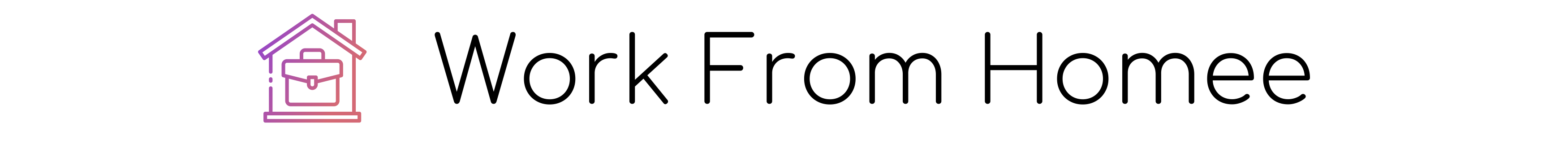

Comments are closed.