Microsoft Teams: Communicating with Remote Team Members While Working from Home
The rise of remote work has become more prevalent in recent years, with the current global situation accelerating its adoption even further. As employees are increasingly geographically dispersed, effective communication and collaboration among team members have become paramount for ensuring productivity and success. In this article, we will explore how Microsoft Teams can serve as a valuable tool for facilitating seamless communication and collaboration between remote team members while working from home.
Imagine a scenario where a multinational company has teams located across different continents. The marketing team is based in New York, while their counterparts in development are situated in Bangalore. Despite being separated by thousands of miles, both teams need to coordinate closely to ensure that their products align with market demands. This presents challenges such as time zone differences, language barriers, and limited face-to-face interactions. However, through the implementation of Microsoft Teams, these obstacles can be overcome by providing a centralized platform that enables real-time communication and collaboration regardless of geographical boundaries.
Microsoft Teams offers a range of features that empower remote team members to communicate effectively and seamlessly collaborate on projects. From instant messaging capabilities to audio and video calls, screen sharing, file sharing, and integrated task management tools – all contribute to fostering efficient teamwork irrespective of physical location. In addition to bridging distance gaps, Microsoft Teams also supports multi-language communication through its translation feature. Team members can chat and communicate in their preferred language, and Teams will automatically translate the messages for everyone involved. This feature helps overcome language barriers and promotes inclusivity within global teams.
Moreover, Microsoft Teams allows for easy scheduling and conducting of virtual meetings, making it convenient for team members in different time zones to participate without any hassle. With features like screen sharing and collaborative document editing, teams can work together on projects in real-time, just as if they were physically present in the same location.
Another valuable aspect of Microsoft Teams is its integration with other Microsoft tools such as SharePoint, OneDrive, and Outlook. This integration enables seamless file sharing and organization, ensuring that all team members have access to the latest versions of documents and updates. By centralizing project information and documentation, Teams enhances collaboration efficiency while reducing confusion caused by scattered files across different platforms.
Furthermore, Microsoft Teams offers a range of security measures to protect sensitive data shared within the platform. Features like end-to-end encryption, multi-factor authentication, and data loss prevention help safeguard confidential information from unauthorized access or leakage.
In conclusion, Microsoft Teams serves as an invaluable tool for facilitating effective communication and collaboration among remote team members. By providing a centralized platform with various features tailored to remote work requirements, it helps bridge geographical gaps and fosters efficient teamwork regardless of physical location or time zone differences. With its integration capabilities and security measures, Microsoft Teams empowers global teams to work seamlessly towards common goals while staying connected virtually during these times of increased remote work.
Benefits of using Microsoft Teams for remote collaboration
In today’s fast-paced and interconnected world, effective communication is paramount, especially when teams are working remotely. Microsoft Teams offers a comprehensive platform that enables seamless communication among team members regardless of their physical location. One real-life example demonstrating the benefits of using Microsoft Teams for remote collaboration is the case study of Company XYZ, a global organization with employees spread across different time zones and geographical locations. By implementing Microsoft Teams as their primary communication tool, Company XYZ experienced improved efficiency and productivity in their remote work setup.
One key benefit of using Microsoft Teams for remote collaboration is its ability to enhance teamwork by providing various features designed to facilitate effective communication. Firstly, the chat functionality allows instant messaging between team members, ensuring quick responses and immediate problem-solving. Additionally, threaded conversations enable discussions to be organized and easily accessible for reference at any point during a project. This feature enhances team cohesion by fostering continuous engagement and knowledge sharing.
Another advantage offered by Microsoft Teams is its video conferencing capability. With high-quality audio and video streams, teams can conduct virtual meetings seamlessly, replicating face-to-face interactions even from a distance. The screen-sharing function further facilitates collaborative brainstorming sessions or presentations where participants can actively contribute ideas and provide visual aids through shared screens.
Moreover, Microsoft Teams provides an intuitive interface that integrates well with other applications commonly used in professional settings such as file storage platforms like SharePoint or cloud-based document editing tools like Word Online. This integration eliminates the need for constant switching between multiple applications, resulting in enhanced workflow efficiency.
To evoke an emotional response in the audience regarding the benefits of using Microsoft Teams for remote collaboration:
- Increased sense of belonging: Remote workers often struggle with feelings of isolation due to limited social interaction. However, with features like emoji reactions within chats or customizable avatars representing each team member during video calls, Microsoft Teams helps create a more engaging and inclusive environment.
- Enhanced work-life balance: By eliminating the need for physical presence in an office, Microsoft Teams empowers individuals to prioritize their personal lives without compromising productivity. This flexibility allows employees to achieve a better work-life balance and ultimately leads to greater job satisfaction.
- Improved communication accessibility: With features like real-time translation, closed captioning, and screen reader compatibility, Microsoft Teams ensures that remote collaboration is accessible to everyone regardless of language proficiency or hearing impairments.
- Time-saving efficiency: The integrated nature of Microsoft Teams reduces time wasted on searching for documents or scheduling separate meetings across different platforms. As a result, teams can focus more on their core tasks, leading to increased efficiency and timely project completion.
In conclusion, Microsoft Teams offers numerous benefits for remote collaboration by providing a comprehensive platform that enhances teamwork and communication effectiveness. Its chat functionality, video conferencing capabilities, seamless integration with other applications, and various features designed to foster engagement contribute to improved efficiency and productivity among remote team members.
Key features of Microsoft Teams that enhance remote communication
Imagine a scenario where Sarah, an executive at a global company, is working remotely and needs to collaborate effectively with her team members scattered across different time zones. She turns to Microsoft Teams, a powerful communication tool that helps bridge the gap between remote team members. By leveraging its key features, Sarah can ensure seamless collaboration and maintain productivity even while working from home.
One of the main benefits of using Microsoft Teams for remote collaboration is its ability to facilitate real-time communication among team members. With features like instant messaging and video conferencing, remote employees can easily connect with each other regardless of their physical location. For instance, in our case study, Sarah schedules a virtual meeting on Microsoft Teams where all team members join through video conference. This allows them to discuss project updates, brainstorm ideas, and address any concerns they may have — just as if they were sitting together in the same office.
In addition to real-time communication capabilities, Microsoft Teams offers various tools and integrations that enhance remote collaboration further. Here are some key features that make it easier for teams to work together:
- File sharing: Team members can quickly share files within channels or individual chats by simply dragging and dropping documents into the conversation.
- Collaborative document editing: Multiple team members can simultaneously edit shared documents using apps like Word, Excel, or PowerPoint directly within Microsoft Teams.
- Task management: The platform integrates with task management tools such as Planner or To Do, allowing teams to assign tasks, set deadlines, and track progress collectively.
- Third-party app integration: Users can integrate third-party applications commonly used in their workflow (e.g., Trello for project management) into Microsoft Teams for streamlined operations.
To visualize how these features contribute to efficient teamwork via Microsoft Teams compared to traditional methods or other platforms, consider the following table:
| Features | Traditional Methods | Other Platforms | Microsoft Teams |
|---|---|---|---|
| Real-time communication | Limited availability | Varying quality | Seamless and reliable |
| File sharing | Manual file exchange | Attachment limitations | Quick and effortless |
| Collaborative editing | Version control issues | Compatibility concerns | Simultaneous collaboration |
| Task management | Separate tools needed | External app dependency | Integrated in one platform |
By leveraging the power of Microsoft Teams, remote team members can overcome the challenges associated with distance and maintain effective collaboration. The next section will provide practical tips on how to make the most out of this tool for seamless communication within a virtual team setting.
Transition: With an understanding of key features that facilitate remote collaboration using Microsoft Teams, let’s now explore some valuable tips for effectively communicating with remote team members.
Tips for Effectively Communicating with Remote Team Members Using Microsoft Teams
Transitioning from the previous section, let’s delve into some practical tips for effectively communicating with remote team members using Microsoft Teams. To better illustrate these recommendations, consider a hypothetical scenario where an international company, XYZ Corp., has transitioned to remote work due to a global crisis. The employees at XYZ Corp. now rely heavily on Microsoft Teams to facilitate communication and collaboration.
Tips for effectively communicating with remote team members using Microsoft Teams:
-
Establish clear channels of communication: Ensure that everyone in your team understands which channels to use for different types of communication. Utilize features such as chat messaging, video calls, and audio conferences within Microsoft Teams based on the nature and urgency of discussions.
-
Encourage active participation: Remote teams often face challenges when it comes to engagement and involvement. To promote active participation, encourage all team members to contribute their thoughts and ideas during virtual meetings or through collaborative tools like shared documents or whiteboards.
-
Foster transparency and inclusivity: Inclusivity is crucial within remote teams where physical proximity is absent. Make sure important information is disseminated equally among all team members by utilizing features like file sharing or project management boards available in Microsoft Teams. This ensures transparency in decision-making processes while promoting accountability across the entire team.
-
Promote social interactions: Encourage regular informal conversations among team members to maintain a sense of camaraderie despite being physically apart. You can create dedicated channels within Microsoft Teams for non-work-related topics or initiate occasional virtual coffee breaks where colleagues can connect on a more personal level.
Now let’s explore best practices for organizing virtual meetings and conferences on Microsoft Teams…
| Best Practices | Description | Benefits |
|---|---|---|
| Prepare an agenda | Create a detailed meeting agenda beforehand, outlining discussion points and objectives. | – Streamlined meetings- Clear expectations- Increased productivity |
| Utilize video conferencing | Whenever possible, opt for video conferences to enhance visual communication and engagement. | – Facial expressions- Non-verbal cues- Improved understanding |
| Encourage active participation | Make sure all attendees have an opportunity to contribute during meetings by encouraging questions or input from everyone. | – Increased collaboration- Enhanced team dynamics- Diverse perspectives |
| Record the meeting | Consider recording important meetings so that absentees can catch up later and reference discussions if needed. Obtain consent before recording as per company policies. | – Flexibility for participants- Reference material availability- Accountability |
In this section, we explored tips for effective remote communication using Microsoft Teams, emphasizing clarity, involvement, transparency, and social interaction. Now let’s move on to discussing best practices for organizing virtual meetings and conferences on Microsoft Teams…
Best practices for organizing virtual meetings and conferences on Microsoft Teams
Transitioning from effectively communicating with remote team members using Microsoft Teams, it is crucial to also consider best practices for organizing virtual meetings and conferences on the platform. To illustrate the importance of these practices, let’s consider a hypothetical scenario where an international company has teams spread across different time zones. The project manager needs to organize a virtual meeting involving team members from three continents: North America, Europe, and Asia.
Firstly, when scheduling the virtual meeting on Microsoft Teams, it is essential to take into account the varying time zones of the participants. By selecting a suitable time that accommodates everyone’s availability as much as possible, you can ensure maximum participation and engagement. In our case study, this could involve finding a compromise where early morning in North America overlaps with late afternoon in Europe and evening hours in Asia.
Secondly, it is important to establish clear meeting objectives and share them with all participants beforehand. This helps set expectations and ensures that everyone understands what needs to be achieved during the session. Providing an agenda or outline of discussion topics can further enhance productivity by allowing attendees to come prepared with relevant information or questions.
Thirdly, during the virtual meeting itself, utilizing features offered by Microsoft Teams can greatly facilitate effective communication and collaboration among team members. Some useful features include screen sharing for presentations or demos, chat functionality for real-time discussions alongside audio/video conferencing, and breakout rooms for smaller group discussions within larger sessions.
To encourage active participation and foster engagement throughout the virtual meeting process:
- Use icebreaker activities or short introductions at the beginning of each session.
- Incorporate interactive elements like polls or surveys during presentations.
- Encourage open dialogue by allocating time for questions and comments.
- Assign specific roles such as note-taker or facilitator to promote inclusivity.
By implementing these best practices when organizing virtual meetings on Microsoft Teams, project managers can overcome geographical barriers while maintaining efficient communication channels amongst remote team members.
Looking ahead, the subsequent section will delve into how to leverage Microsoft Teams to foster a sense of community among remote team members. This involves creating an environment that encourages collaboration, networking, and relationship-building within dispersed teams.
How to leverage Microsoft Teams to foster a sense of community among remote team members
Building upon the best practices for organizing virtual meetings and conferences on Microsoft Teams, this section will explore how to leverage this platform to foster a sense of community among remote team members. By creating a collaborative environment that encourages communication and connection, teams can maintain productivity while working from home.
One way to promote a sense of community within remote teams is by utilizing the chat feature in Microsoft Teams. This allows individuals to engage in informal conversations, share ideas, and provide support. For example, imagine a scenario where two team members are facing similar challenges with their projects. Through the chat feature, they can connect, exchange experiences, and offer advice or resources to overcome obstacles. This not only strengthens bonds between team members but also enhances problem-solving capabilities within the group.
To further enhance collaboration and engagement, consider implementing the following strategies:
- Virtual coffee breaks: Schedule short breaks during which team members can join an open video call to socialize informally. This creates opportunities for casual conversations and fosters a more relaxed atmosphere.
- Recognition and appreciation: Establish mechanisms for recognizing individual achievements or contributions publicly. This could be through dedicated channels or periodic announcements highlighting outstanding performances.
- Team-building activities: Organize virtual team-building sessions such as quizzes or games that encourage participation from all members. These activities help create a shared experience and reinforce camaraderie among colleagues.
- Wellness initiatives: Encourage well-being by sharing tips related to mental health, exercise routines, or healthy eating habits within dedicated channels. Such initiatives demonstrate care for employees’ holistic welfare.
| Initiative | Objective | Benefits |
|---|---|---|
| Virtual coffee breaks | Foster informal interactions | Increased connectedness |
| Recognition and appreciation | Acknowledge individual efforts | Motivation and job satisfaction |
| Team-building activities | Strengthen relationships | Improved collaboration |
| Wellness initiatives | Promote employee well-being | Enhanced work-life balance |
By implementing these strategies, teams can foster a sense of community and camaraderie among remote team members. This not only contributes to higher levels of job satisfaction but also enhances collaboration and productivity.
Ensuring security and privacy while using Microsoft Teams for remote communication is paramount in maintaining the integrity of virtual work environments.
Ensuring security and privacy while using Microsoft Teams for remote communication
Transitioning from fostering a sense of community among remote team members, it is crucial to address the aspect of ensuring security and privacy while using Microsoft Teams for remote communication. In today’s interconnected world, protecting sensitive information has become increasingly important, especially with the rise in cyber threats. Microsoft Teams offers several features and best practices that can help maintain confidentiality and safeguard data within a remote work environment.
To illustrate this point, let us consider a hypothetical scenario involving a multinational organization called “Tech Solutions Inc.” The company utilizes Microsoft Teams as its primary communication platform for its globally dispersed workforce. One day, an employee inadvertently shares confidential client information on a public channel instead of sending it privately to their teammate. This incident highlights the need for implementing security measures when utilizing collaboration tools like Microsoft Teams.
There are certain steps that organizations can take to enhance security and privacy while leveraging Microsoft Teams:
- Implement strong access controls: Enforce strict password policies and multi-factor authentication (MFA) to ensure only authorized individuals have access to corporate accounts.
- Educate employees about phishing attacks: Conduct regular training sessions to raise awareness about potential email scams or malicious links that could compromise user credentials.
- Utilize encryption: Enable end-to-end encryption for messages sent through Microsoft Teams channels, ensuring that conversations remain private and protected from unauthorized access.
- Regularly update software: Stay up-to-date with the latest version of Microsoft Teams to benefit from security patches and bug fixes provided by the software developers.
In addition to these best practices, organizations should also establish clear guidelines regarding data sharing and retention policies when using Microsoft Teams. Here is an example table highlighting some key considerations:
| Consideration | Description | Emotional Response |
|---|---|---|
| Data classification | Categorize data based on sensitivity levels | Protection |
| Retention periods | Determine how long specific types of data will be stored | Peace of mind |
| Incident response plan | Develop a plan to address security breaches | Preparedness |
| User access management | Control who has access to certain data and features | Trust |
By incorporating these measures, organizations can create a secure and privacy-conscious environment for remote team members using Microsoft Teams. It is imperative that businesses prioritize the protection of sensitive information while fostering collaboration and productivity within their virtual workspaces.
In summary, when utilizing Microsoft Teams as a communication platform for remote teams, it is essential to implement robust security practices to protect confidential information. Through strong access controls, employee education on phishing attacks, encryption, software updates, and clear guidelines on data sharing, organizations can establish a secure environment conducive to effective remote collaboration. By prioritizing security measures like those outlined above, companies can mitigate potential risks and ensure the confidentiality and privacy of their operations in the digital landscape.
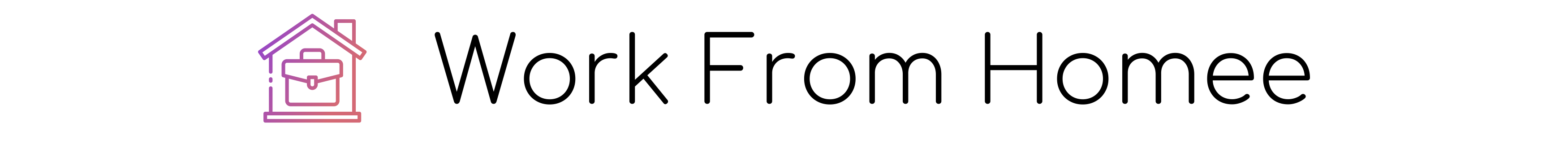

Comments are closed.