Ergonomic Seating for Work-from-Home: Setting Up Your Home Office
In the wake of the COVID-19 pandemic, many individuals have transitioned to working from home. While this arrangement offers flexibility and convenience, it also poses challenges in terms of setting up an ergonomic workspace. One hypothetical example is Sarah, a graphic designer who now finds herself spending long hours seated at her dining table while working on her projects. Despite initially dismissing the importance of proper seating, she soon experiences discomfort and back pain due to prolonged sitting without adequate support. This article aims to provide practical guidance on how to set up an ergonomic home office, focusing specifically on selecting appropriate seating options that promote comfort and prevent musculoskeletal issues.
Creating an ergonomically sound work environment has become crucial for remote workers like Sarah as they strive to maintain productivity and safeguard their physical well-being. Ergonomic seating plays a pivotal role in supporting good posture, reducing strain on the body, and minimizing the risk of developing work-related musculoskeletal disorders (MSDs). According to studies conducted by occupational health experts, poor seating can lead to increased muscle tension, decreased blood circulation, and heightened susceptibility to chronic pain conditions such as lower back pain or carpal tunnel syndrome.
By following best practices in selecting suitable chairs or alternative seating arrangements designed with ergonomics in mind, individuals can significantly improve their comfort and reduce the likelihood of developing musculoskeletal issues. Here are some considerations to keep in mind when selecting ergonomic seating options for a home office:
-
Adjustable Chairs: Look for chairs that offer adjustable height, backrest, and armrests. This allows you to customize the chair to your body’s needs, maintaining proper alignment and reducing strain on your spine.
-
Lumbar Support: A chair with built-in lumbar support helps maintain the natural curve of your lower back, preventing slouching and promoting good posture. Look for chairs with adjustable lumbar support or consider using a separate lumbar cushion if needed.
-
Seat Depth and Width: Ensure that the seat depth is enough to support your thighs without placing pressure on the back of your knees. The width of the seat should also be sufficient to accommodate your hips comfortably.
-
Material and Padding: Opt for chairs with breathable materials such as mesh or fabric that promote airflow and prevent sweating. Adequate padding is essential to provide cushioning and prevent discomfort during prolonged sitting.
-
Swivel Base: A chair with a swivel base allows for easy movement and access to different parts of your workspace without straining or twisting your body.
-
Alternative Seating Options: Consider using stability balls, kneeling chairs, or standing desks with appropriate anti-fatigue mats as alternatives to traditional chairs. These options can help engage different muscle groups, promote better posture, and reduce sedentary behavior.
Remember that finding the right ergonomic seating option is subjective, so it’s essential to try out different chairs or arrangements before making a final decision. Additionally, incorporating regular breaks throughout the workday and engaging in stretching exercises can further alleviate any discomfort caused by extended periods of sitting.
Creating an ergonomic home office not only enhances productivity but also promotes long-term well-being by minimizing the risk of developing work-related injuries or chronic pain conditions associated with poor seating habits.
Choosing the Right Chair
Imagine this scenario: You have just started working from home, and you find yourself sitting at your makeshift desk for hours on end. As the days go by, you begin to notice discomfort in your back and neck, making it difficult to focus on your work. This is a common problem faced by many individuals who work from home without proper ergonomic seating.
To alleviate such issues and ensure optimal comfort while working, it is crucial to choose the right chair for your home office setup. Investing in a quality ergonomic chair can make a significant difference in maintaining good posture and reducing strain on your body.
Firstly, consider the following factors when selecting an ergonomic chair:
- Adjustability: Look for chairs that offer various adjustable features such as seat height, armrests, backrest angle, and lumbar support. These options allow you to customize the chair according to your specific needs.
- Supportive design: Opt for chairs with adequate lumbar support to maintain the natural curve of your lower spine. Additionally, look for chairs with contoured seats that promote better blood circulation and reduce pressure points.
- Breathable material: Choose chairs made from breathable materials like mesh or fabric upholstery. This ensures air circulation around your body, preventing excessive sweating during long hours of sitting.
- Durability: Select chairs made from high-quality materials that are built to last. A sturdy chair will not only provide longevity but also withstand regular use without losing its supportive features.
By considering these factors when choosing an ergonomic chair, you can significantly enhance your overall workspace experience. Remember that investing in a suitable chair now will save you from potential health problems later on.
Adjusting Chair Height and Lumbar Support
Having chosen the right chair for your home office, it is essential to make proper adjustments to ensure optimal comfort and support. By adjusting the chair height and lumbar support, you can create an ergonomic seating setup that promotes good posture and reduces the risk of musculoskeletal disorders.
Paragraph 1:
For instance, let’s consider a hypothetical case study of Sarah, who recently transitioned to remote work due to the ongoing pandemic. As she began spending long hours seated at her makeshift home office desk with improper ergonomics, she started experiencing lower back pain and discomfort in her neck and shoulders. Realizing the importance of correct seating adjustment, Sarah decided to invest time in setting up her chair properly.
To adjust the chair height, start by ensuring that your feet are flat on the ground or resting comfortably on a footrest if needed. This helps distribute pressure evenly across your legs and prevents strain on your knees. Additionally, aim for a 90-degree angle between your thighs and torso while sitting upright. Adjusting the chair height ensures that your arms can rest comfortably on the desk without straining upwards or downwards.
Paragraph 2:
Another crucial aspect of ergonomic seating is lumbar support adjustment. The lumbar region refers to the lower part of our spine, which often bears considerable weight when we sit for extended periods. To maintain its natural curve while seated, many chairs come equipped with adjustable lumbar support features. You can usually find a knob or lever near the bottom of the chair backrest that allows you to increase or decrease lumbar support based on your preference and body shape.
To demonstrate some key points about adjusting chair height and lumbar support effectively:
- Properly adjusted seat height improves blood circulation.
- Correct lumbar support reduces stress on spinal discs.
- Optimal chair adjustments enhance productivity levels.
- Improved posture leads to reduced muscle fatigue.
Table Example (Emotional Response):
| Chair Adjustment Tips | Benefits |
|---|---|
| Ensure feet are flat on the ground or use a footrest | Improved blood circulation |
| Aim for 90-degree angle between thighs and torso | Reduced risk of muscle fatigue |
| Adjust lumbar support to maintain natural spine curve | Lowered stress on spinal discs |
Paragraph 3:
By making these adjustments, individuals like Sarah can create an ergonomic seating setup that promotes comfort and helps prevent long-term health issues. Next, we will explore how to position your keyboard and mouse correctly to further enhance your work-from-home experience.
With the chair properly adjusted, it’s time to focus on positioning your keyboard and mouse effectively for optimal ergonomics.
Positioning Your Keyboard and Mouse
Transitioning from adjusting chair height and lumbar support, the next crucial aspect of setting up an ergonomic home office is positioning your keyboard and mouse. Proper placement of these peripherals can significantly reduce strain on your wrists, fingers, and arms while working for extended periods.
Imagine this scenario: Sarah, a graphic designer, recently transitioned to remote work due to the pandemic. She noticed that after a few weeks of working from her dining table without proper ergonomics in place, she began experiencing discomfort in her wrists. Determined to find a solution, she researched the optimal positions for her keyboard and mouse.
To avoid unnecessary strain and promote comfort during long hours at your desk, consider the following guidelines:
- Keep your keyboard directly in front of you and centered with your body.
- Position it so that your elbows are bent at approximately 90 degrees when typing.
- Place your mouse within easy reach beside or slightly below your keyboard.
- Use a wrist rest to maintain neutral wrist alignment while typing.
These suggestions may seem simple but implementing them can have a significant impact on reducing discomfort and promoting overall well-being. To better understand how these adjustments affect our bodies positively, let’s take a look at the emotional benefits they offer through this table:
| Emotional Benefits |
|---|
| Increased comfort |
| Enhanced productivity |
| Reduced stress levels |
| Improved focus |
By adhering to these recommendations, individuals like Sarah can experience increased comfort throughout their workday. This improved physical state leads not only to enhanced productivity but also reduced stress levels and improved focus—a win-win situation for both employees and employers alike.
In preparation for our next section about setting up your monitor at eye level, we want to ensure that all aspects of ergonomic seating are properly addressed. So now let’s move on to optimizing monitor placement within our home office setup.
Setting Up Your Monitor at Eye Level
Imagine you’re sitting down to work at your home office. You’ve positioned your keyboard and mouse correctly, ensuring a comfortable working posture for your upper body. Now, let’s focus on another crucial aspect of ergonomic seating – adjusting chair height and lumbar support.
To illustrate the importance of this step, consider Sarah, a graphic designer who recently transitioned to remote work. Sarah initially neglected her chair setup and experienced discomfort during long hours at her desk. However, after making adjustments to her chair height and lumbar support, she noticed significant improvements in her overall comfort and productivity levels.
Properly adjusting your chair height is essential for maintaining proper alignment between your lower body and workspace. Here are some key considerations:
- Height: Set the chair height so that your feet rest flat on the floor or use a footrest if needed.
- Knees: Ensure that there’s a 90-degree angle between your thighs and calves when seated.
- Hips: Position your hips slightly higher than your knees to promote good blood circulation.
- Lumbar Support: Adjust the lumbar support feature of your chair (if available) to maintain the natural curve of your lower back.
Now, let’s explore why these adjustments matter by examining their potential impact on our bodies:
| Adjustment | Benefit |
|---|---|
| Correct chair height | Reduces strain on legs, promotes healthy blood flow |
| Proper knee position | Prevents discomfort in the knee joint area |
| Raised hips | Encourages better circulation throughout the body |
| Adequate lumbar support | Maintains spinal alignment, reduces lower back pain |
By making these adjustments, we can minimize muscle fatigue, prevent musculoskeletal disorders, and enhance our overall well-being while working from home. So remember to fine-tune your chair height and ensure adequate lumbar support before diving into your tasks.
As we move forward, let’s explore the next step in creating an ergonomic work-from-home setup: Creating a Comfortable Desk Setup.
Creating a Comfortable Desk Setup
Section H2: Creating a Comfortable Desk Setup
Imagine you have successfully set up your monitor at eye level, and now it’s time to focus on creating a comfortable desk setup that promotes proper posture and reduces strain on your body. Let’s explore some key considerations for an ergonomic home office:
-
Choosing the right chair: A supportive chair is crucial for maintaining good posture during long work hours. Look for chairs with adjustable height, lumbar support, and cushioned seats. Consider investing in an ergonomic chair that provides optimal back support and allows you to adjust the seat depth and armrests according to your preferences.
-
Organizing your desk space: Keep your desk clutter-free by organizing essential items within easy reach. Use cable management solutions to prevent tangled wires that can add stress to your workspace. Ensure there is enough surface area to accommodate your computer equipment, documents, and any additional tools required for your work.
-
Optimizing lighting conditions: Proper lighting plays a significant role in reducing eye strain and enhancing productivity. Utilize natural light as much as possible by placing your desk near windows or using adjustable blinds or curtains to control glare. In addition, consider incorporating task lighting with adjustable brightness levels to illuminate specific areas of your workspace adequately.
-
Adding personal touches: While maintaining an organized workspace is important, don’t forget to personalize it! Decorate your desk with plants, photos, or artwork that bring joy and inspiration into the environment. These elements can help create a positive atmosphere while adding a touch of personality to your home office.
Creating a comfortable desk setup not only improves physical well-being but also enhances overall work performance and satisfaction. By implementing these ergonomic principles into your home office design, you are setting yourself up for success in achieving optimal comfort throughout the day.
Transitioning seamlessly into our next section about “Taking Regular Breaks and Stretching,” let us uncover how periodic breaks can further support your well-being while working from home.
Taking Regular Breaks and Stretching
Building on the importance of creating a comfortable desk setup, let us now explore another crucial aspect of maintaining a healthy work-from-home environment – taking regular breaks and stretching.
It is easy to become absorbed in our work when we are engrossed in projects or deadlines; however, neglecting to take periodic breaks can have detrimental effects on both our physical and mental well-being. Consider this hypothetical scenario: Sarah, a freelance graphic designer, spends hours sitting at her desk without interruption. Over time, she begins experiencing stiffness in her neck and shoulders, accompanied by increased levels of stress and reduced productivity. This example illustrates how failing to incorporate breaks into our daily routine can lead to discomfort and decreased efficiency.
To avoid such consequences, it is essential to integrate regular breaks into your workday. Here are some practical tips:
- Set reminders or use productivity apps that encourage you to step away from your desk every hour for a few minutes.
- Engage in light physical activities during break times, such as stretching exercises or short walks around your home.
- Take advantage of technology by utilizing ergonomic software applications that provide gentle reminders for posture adjustments throughout the day.
- Establish a dedicated relaxation area within your workspace where you can unwind during longer breaks.
Furthermore, incorporating stretching exercises into your break routine can greatly contribute to alleviating muscle tension and enhancing blood circulation. Consider these simple stretches that target different areas of the body:
| Body Area | Stretch |
|---|---|
| Neck | Slowly tilt head side-to-side and forward-backward |
| Shoulders | Roll them backward in circular motions |
| Back | Stand up straight with hands clasped behind your back; gently arch backward |
| Legs | Sit upright with feet flat on the ground; extend one leg out at a time |
By adhering to scheduled breaks and engaging in stretching exercises regularly, individuals working from home can mitigate the negative impacts of prolonged sitting and maintain their physical well-being.
In summary, taking regular breaks and incorporating stretching exercises are essential practices for individuals working from home. By integrating these habits into your daily routine, you can prevent discomfort, reduce stress levels, and improve productivity. Remember to prioritize your health by embracing a balanced approach that combines focused work with rejuvenating breaks throughout the day.
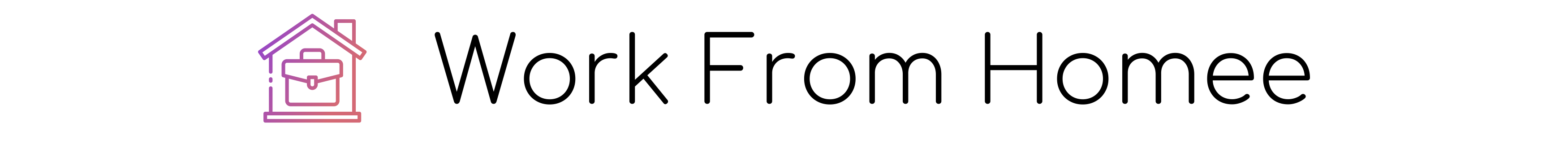

Comments are closed.